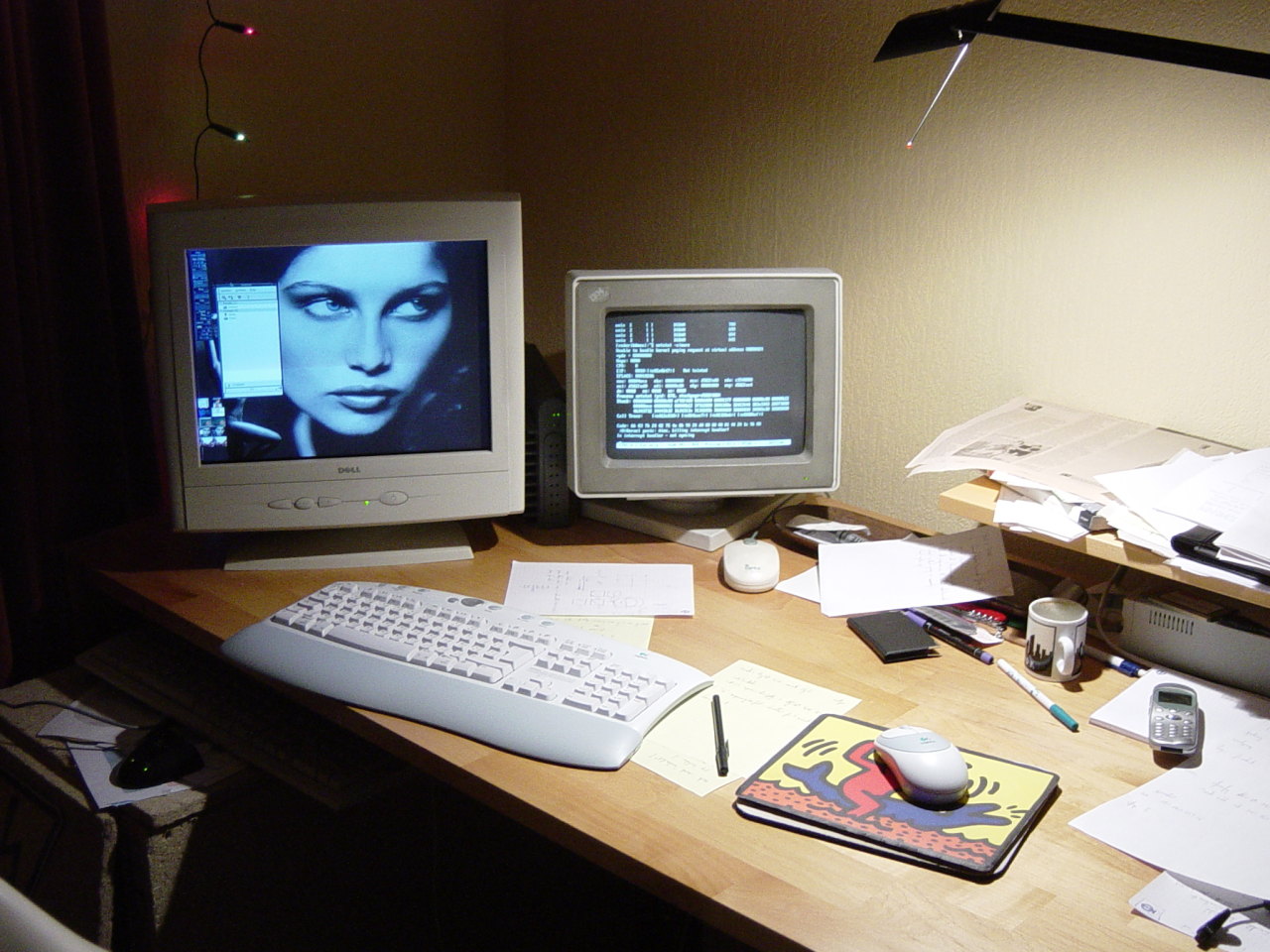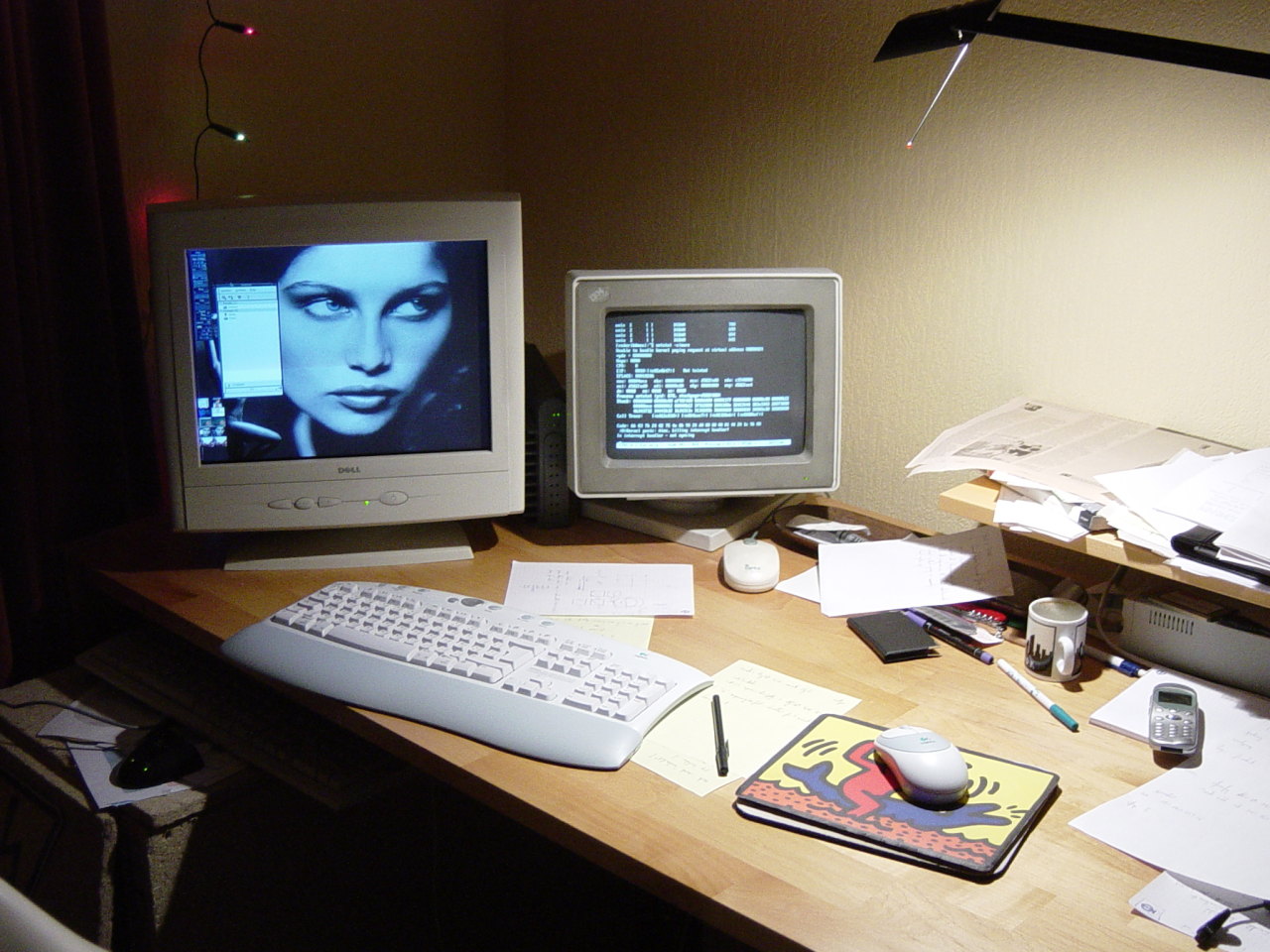Serial console
Here's a picture of my desktop with an older PC displaying some kernel
panic info, captured by setting up a serial console on the main desktop PC.
It took some work to figure everything out, but in the end it's pretty straightforward.
- Activate serial port in bios on both PCs.
- Recompile kernel on server PC with serial console support. Check Documentation/serial-console.txt in the linux source for more info.
- Also on server, change settings in lilo.conf and inittab, per description in document mentioned above.
- Install minicom (or other app) on client PC. Make sure all settings are OK: serial port setup, 9600 8N1, correct serial port, ...
- Start minicom on client.
- Reboot server and you should see the boot sequence on the client.